Blog
KMS and RAGRead blogs on KMS and RAG to gain insights on latest strategies, best practices, and innovations that drive efficient knowledge sharing to transform your organization's data management and decision-making processes.
Blog
KMS and RAG
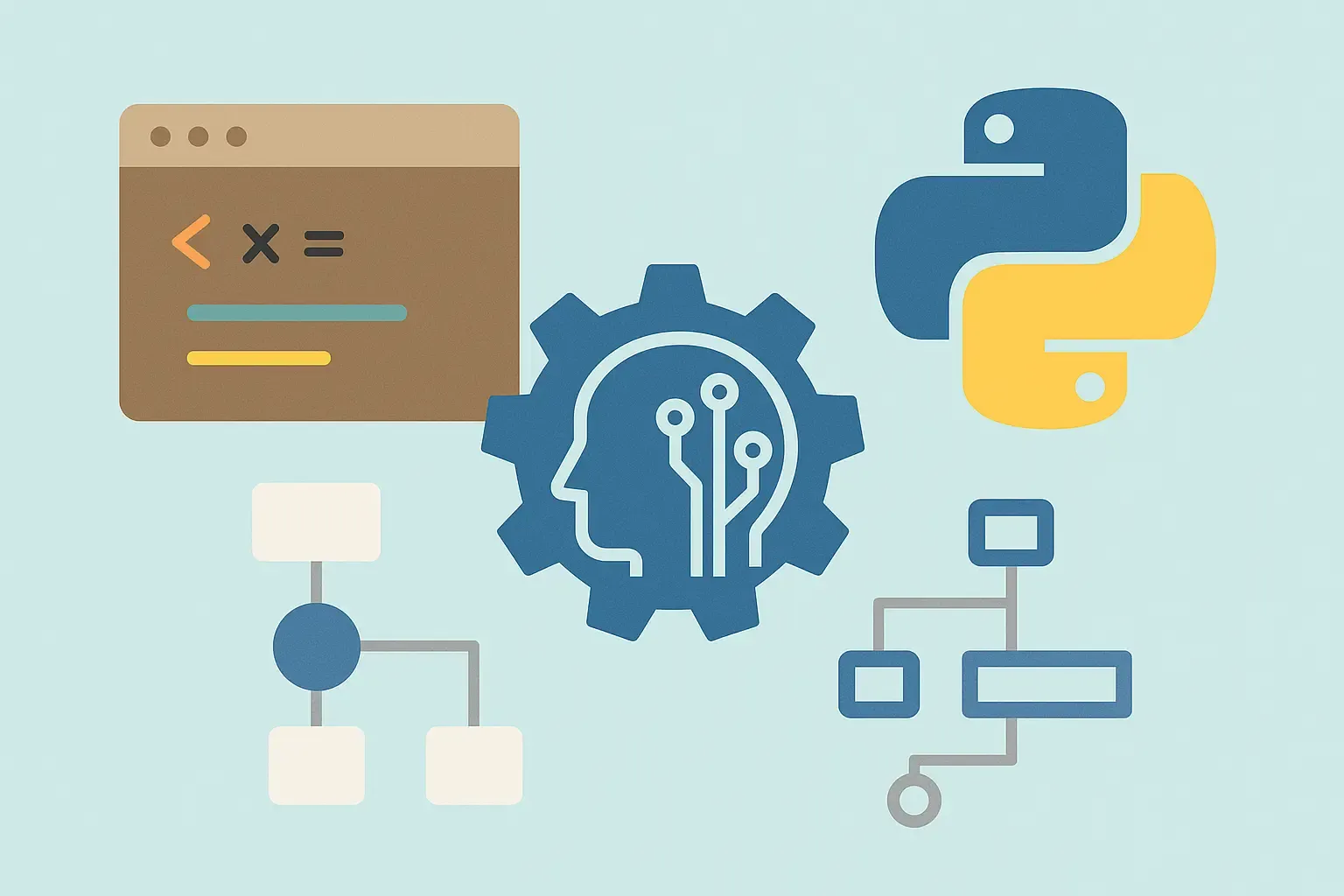

Join leading organizations that trust Randomwalk.ai to power their AI-driven transformation.